Check out the exciting new features, integrations, and improvements added by our product team to Albacross for Q4.
⚡New Features & Add-Ons
Go From Zero to Marketing Hero With Account-Intelligence Dashboards
Now, users can integrate Albacross’ intent data with Google Data Studio to create powerful dashboards and measure the results of their marketing efforts.
The add-on provides automated reports for:
- Content Engagement:__ Track how content impacts ICPs across the funnel__.
- Paid Ads: Spot best-performing ads to better allocate the budget.
- ABM Activities: Track key accounts’ engagement with your website over time.
- ICP Insights: Identify popular keywords, pages, and channels among your ideal buyers.
→ Reach out to our Support Team to start using this feature.

💎 Workflows & Integrations
Build Better Account Lists With These New Filters
When creating a Segment in Albacross, you’ll be able to use these brand-new filters:
- Description: to spot companies based on specific keywords.
- Website: to find companies based on their website domain.
- Postal Code: to find companies based on their zip code.
A typical use case for the filter “Description” would be to find leads in specific target markets. For instance, typing “open source” would get you all related leads to that segment.
The “Website” filter can help you create a segment based on specific industries, for instance, with European Banks but exclude those you know are irrelevant to you. This can be done by filtering out well-known companies by domain using the new website field.
The “Postal Code” filter will allow you to geographically segment companies to a more specific level than ever before.
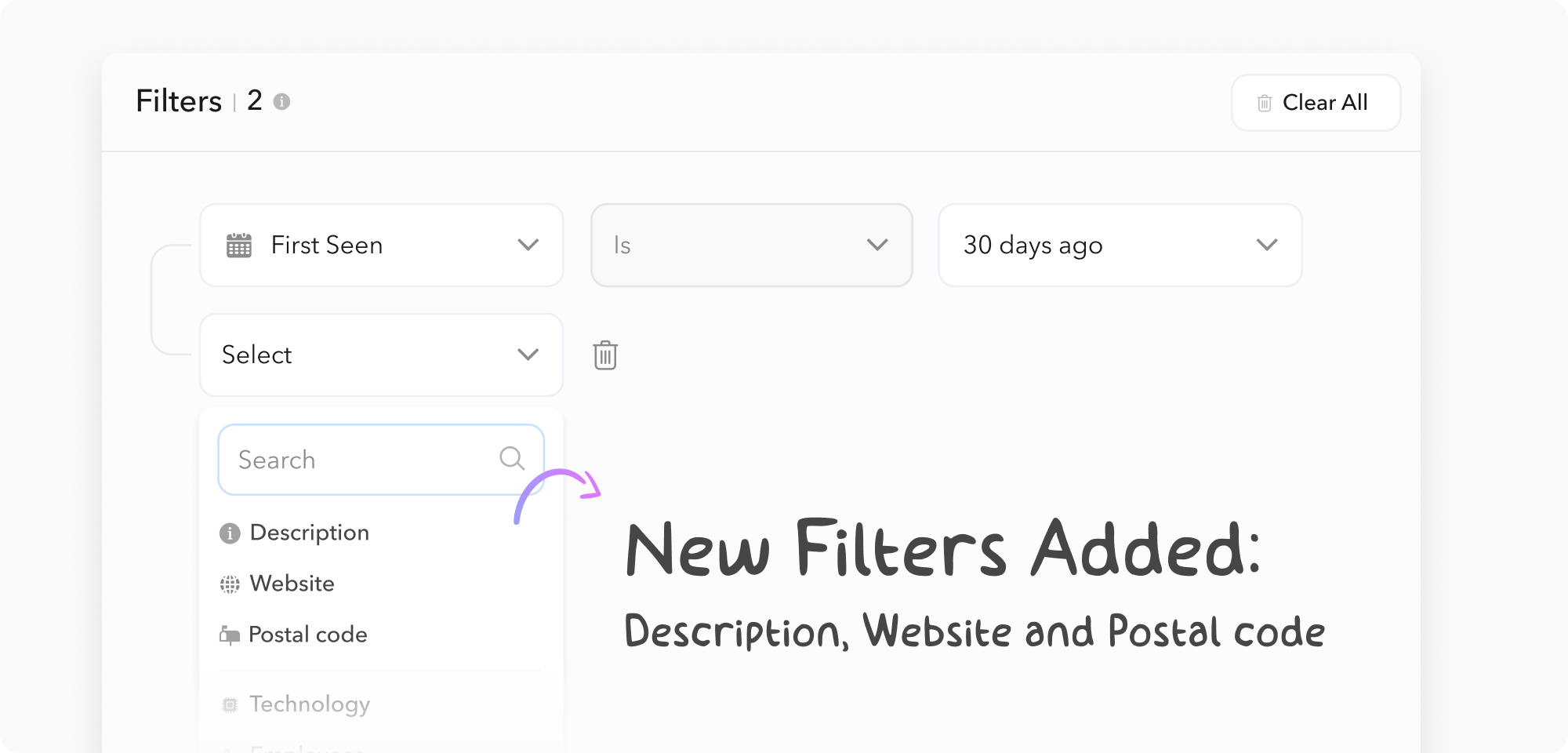
Spot Accounts In The Buying Window Based on When They Visited Your Website
We’ve released new filters named “Page Visit” to enable users to segment prospects that visited their website 1 day, 7 days, or 30 days ago. These filters can highlight accounts to prioritize for outreach purposes and help you monitor the results of particular marketing events.
Take your website’s pricing page as an example. Leads who visited it recently — e.g., 1 day or 7 days ago — are probably actively looking for your solution, as opposed to visitors that have visited you sometime during the last 60 days.
These filters help sales teams convert high-value accounts faster and make old leads viable again, as they can retarget buyers who have recently engaged with the website. To use the filters, click Segment filters → Page Visit and pick your segment’s most convenient period (s).
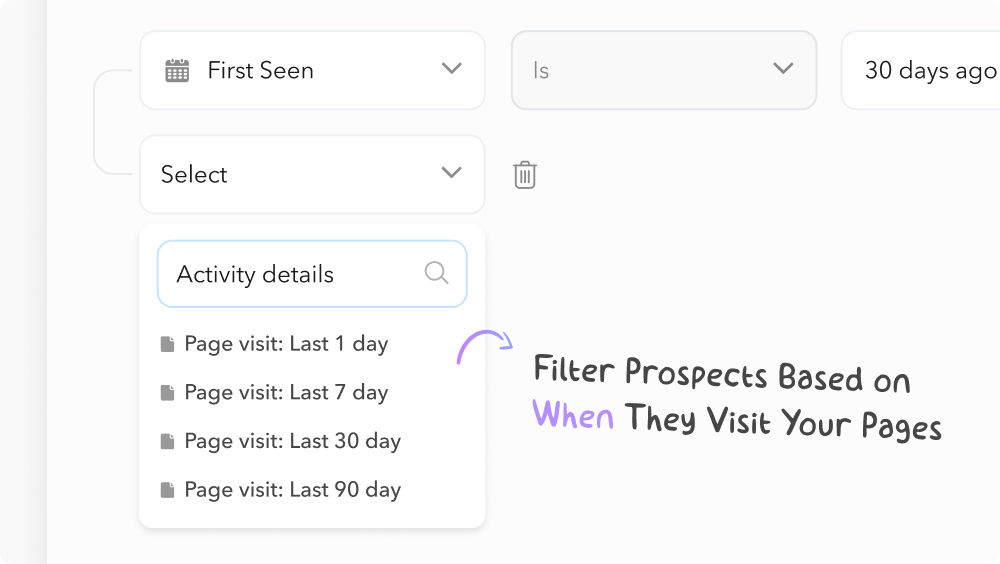
Sync Salesforce’s Custom Fields With Albacross
Users can now sync any Salesforce field available as a picklist or reference field with Albacross; before, you could do it with Owner, Account Type, and Lead Status. This gives extra flexibility to create advanced segments and ensure data accuracy to Salesforce.
→ Speak to your dedicated Customer Success Manager to get access to this feature.
Optimize Segments With Text-Based Filters
We’ve expanded the filter options to enable users to map dynamic values through text-based search more quickly. In addition to “is one of”, “is not any of” options, now filter options include “Contains”, “Does not contain”, “Starts with”, “Ends with” and “Exact”.
A compelling use case for the new filters would be to find companies that visited specific pages faster. For Pricing pages, simply write “Contains/pricing” with the “Last Page Visit”.
Companies with designated sales territories can benefit from the text-based search when using the filter “Postal Code”, as typing part of a postal code can generate an accurate list of leads to be assigned to sales teams.
The following values are supported by this type of filtering: Description, Industries, Technology, Website, Page Visits, UTM Filters, and ZIP Code.
Get Extra Insights On Your Prospects’ Buying Committee
It’s possible to export the Visitors count data point to Salesforce, Hubspot, Pipedrive, and Google Sheets to know how many stakeholders from a company are actively checking their website.
The insight sheds light on your accounts’ buying committee, helping sales teams build a more informed sales outbound operation.
To export the data point, open your Workflow → Field Mapping, selecting “_Visitors_” to sync with your corresponding CRM field.
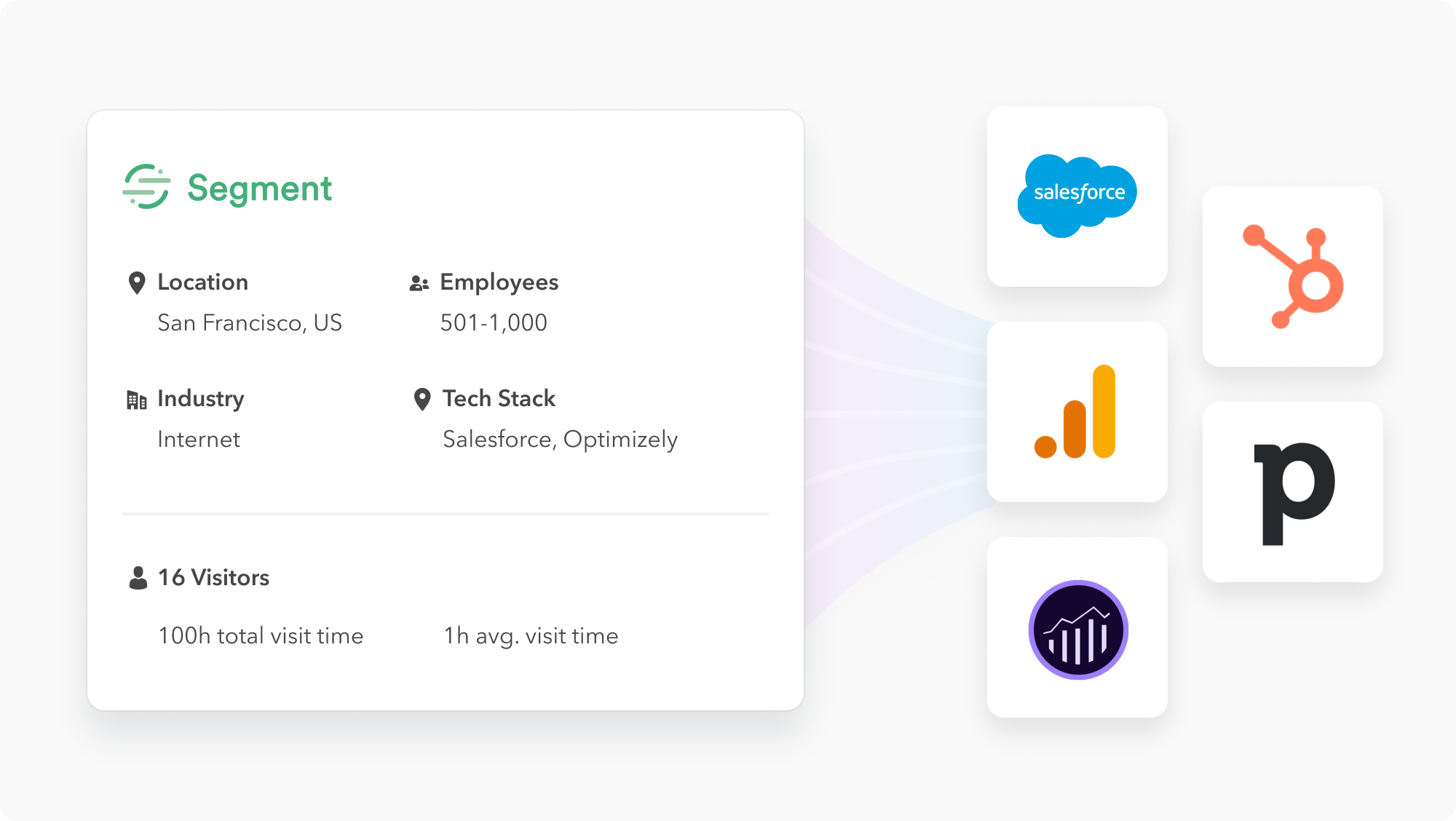
Still Not Using Albacross?
Request a demo to see how to take your revenue to the next level.

