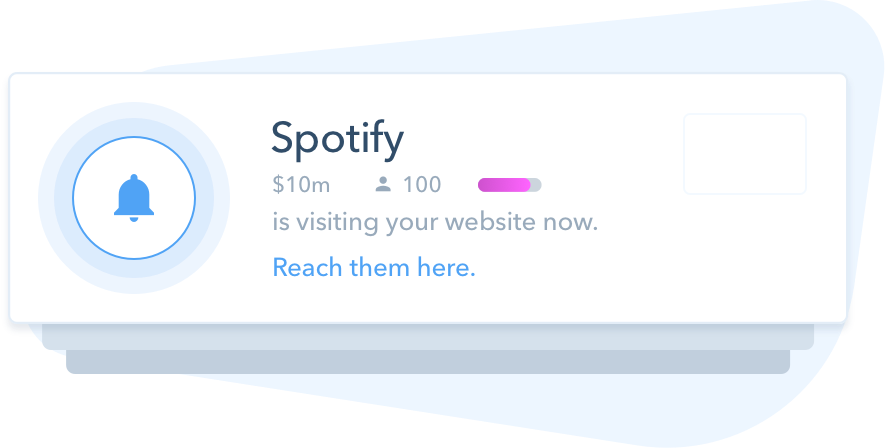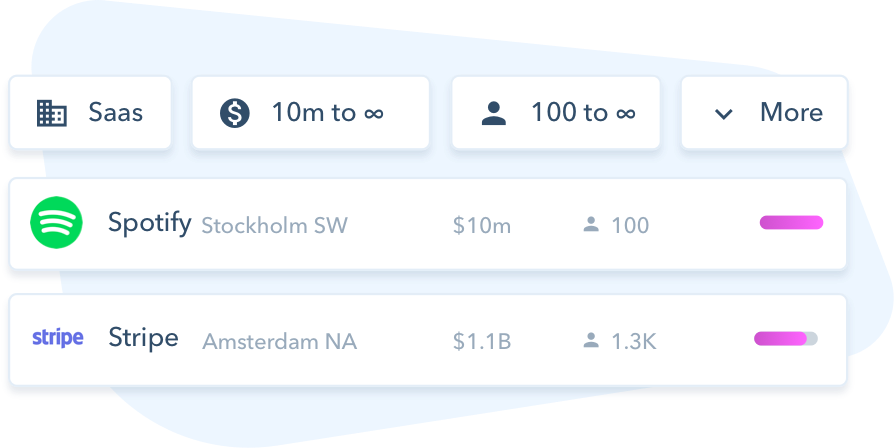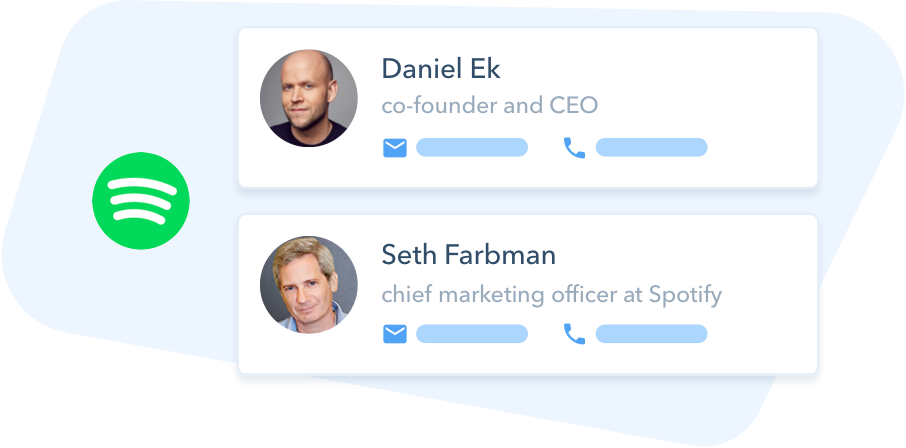Login or Sign up To Start Sending Leads To Microsoft Teams
It’s time to stop missing out on valuable leads! Sync your Albacross account with Microsoft Teams to receive notifications in real time as leads hit your website. Reserve dedicated Microsoft Teams channels to match specific lead segments in your Albacross account to make your sales team hyper effective at reaching out.